This article covers the content of the seminar that, today, December 6, 2011, I present at the Center for Research and Interdisciplinarity (CRI) in Paris, with the title: “Digital tools to create a knowledge ecosystem for learning and research”. The seminar introduces a global perspective on learning processes in order to integrate different webtools in a coherent and practical Personal Learning Environment (PLE). I will use my own PLE to illustrate the practical role that a diverse array of webtools play in my learning process. Below you can find the presentation, videos and links to be used in the seminar.

¿What is Personal Learning Environment?
Stephen Downes (2005), in his article e-Learning 2.0, refers to this idea: “… one node in a web of content, connected to other nodes and content creation services used by other students. It becomes, not an institutional or corporate application, but a personal learning center, where content is reused and remixed according to the student’s own needs and interests. It becomes, indeed, not a single application, but a collection of interoperating applications—an environment rather than a system”. Here you can visit a collection of PLE diagrams and the following image is a visual representation of my PLE:

Videos
The following videos are included in the presentation:
- A vision of students today, by Mike Wesch and students.
- Isaac Asimov predicted the Internet of today 20 years ago, interviewed by Bill Moyers in 1988.
- Digital Humanities and the case for Critical Commons: a Downfall detournement with Bruno Ganz holding the line against digital scholarship and fair use, courtesy of Critical Commons.
- Science Commons, by Creative Commons.
- Bertrand Russell – to our descendants: a short extract from the BBC’s Face to Face interview of Bertrand Russell.
A] Content Creation
a.1) My personal webpage (Blog)
My personal webpage is created using WordPress: Esteban Romero. Here I publish articles, ideas, information related to the conferences I attend or the seminars I give. In my opinion, your own webpage works as a sort of digital portfolio to collect all the links and connections to your digital activities. Some important ideas:
- Use open licenses for your content: Creative Commons.
- Analyse your visits: Google Analytics.
- Who is linking you (who is giving you visibility): Alexa.
a.2) My repositories of information (Wikis)
There are two main options: to install the software in your own server or to use an online service.
- Case 1) Wiki installed in your own server (Descuadrando.com, the Open Business Encyclopedia, based on MediaWiki, the software used by Wikipedia). Other example: City Wiki (UGR).
- Case 2) Wiki in an online platform that offers free wikis, Wikispaces (advise: consider using the educational license for free additional features). Examples: Web2Empresa, a personal wiki to collect information about Web 2.0 and their applications; Wikimove; GrinUGR.
a.3) My presentations
There are services that allow you to disseminate and create presentations. Also the possibility of embedding the content in a website is very useful.
B] Communication / Social Network Sites
b.1) Microblogging: Twitter
- My account: @polisea.
- CRI related users: @francoistaddei; @CRI_FdV_AIV; @fabelier; @mazieres; @cybunk.
- Lists: Instituciones; Berlin Symposium; French culture.
According to Wikipedia (5/12/2011), “Twitter is an online social networking and microblogging service that enables its users to send and read text-based posts of up to 140 characters, informally known as tweets.”
In my opinion, Twitter is a service that is mainly based on sharing bites of information in a very quick, flexible and transparent way, allowing users to interact among them without being previously accepted as “friends”. The relation between two users can be asymmetric, this means that you can be my follower but that doesn’t imply that I follow you, or in reverse.
There are many third-party services that provide statistics and other information about users in Twitter. For example: Twitter Counter, Mentionmap, Tweetsheet, etc.
Other resources:
- Mollett, Amy and Moran, Danielle and Dunleavy, Patrick (2011) Using Twitter in university research, teaching and impact activities. Impact of social sciences: maximizing the impact of academic research, LSE Public Policy Group, London School of Economics and Political Science, London, UK.
- How Twitter Works as a Questions & Answers Application (infography)
b.2) Personal SNS: Facebook
- My personal account: Esteban Romero Frías
- Pages: Yo también soy fan de los comedores universitarios de Granada; Colegio Oficial de Titulados Mercantiles y Empresariales de Granada; Seminario Web 2.0 en la universidad.
- Groups: Internet desde las Ciencias Sociales; Les Cours de Civilisation Française de la Sorbonne; Docentes.
b.3) Professional SNS: LinkedIn
According to Wikipedia (5/12/2011), “LinkedIn is a business-related social networking site. Founded in December 2002 and launched in May 2003, it is mainly used for professional networking.”
- My personal account: Esteban Romero Frías
- Groups: e-Learning, LMS y PLE en dispositivos móviles: mLearning.
b.4) Academic SNS: Mendeley
According to Wikipedia (5/12/2011), “Mendeley is a desktop and web program for managing and sharing research papers, discovering research data and collaborating online. It combines Mendeley Desktop, a PDF and reference management application (available for Windows, Mac and Linux) with Mendeley Web, an online social network for researchers.”
- My profile: Esteban Romero Frías
- Groups: Future of Science; Games, Virtual Worlds, and CyberSociality; Reinventing the Scientific Paper.
b.5) Private SNS: Ning, Grouply
These services allow to create private SNS with the same features that main SNS have, such us Facebook. The advantage is to control the characteristics of these networks in order to create a suitable environment for learning or to restict the access only to a community of people.
I used Ning in 2009 and 2010 for my course on International Accounting. Then Ning became a premium service and I decided to make the project evolve and explore the idea of Personal Learning Environment. In my opinion, restrictions are often a source of creativity when you have alternative resources to design new environments.
Grouply is a premium service that offers an educational license for free. It was the alternative choosen instead of using Ning but finally we accepted the challenge of opening the knowledge creation process using PLEs instead of any kind of Learning Management Systems (LMS) or closed SNS.
C] Reading and management of information sources
c.1) Subscription to contents: Google Reader
Google Reader is a news aggregator. According to Wikipedia (5/12/2011): “In computing, a feed aggregator, also known as a feed reader, news reader, RSS reader or simply aggregator, is client software or a Web application which aggregates syndicated web content such as news headlines, blogs, podcasts, and vlogs in a single location for easy viewing.”
Another well-known service is Bloglines.
c.2) Social Bookmarking: Delicious
According to Wikipedia (5/12/2011), “Delicious (formerly del.icio.us, pronounced “delicious”) is a social bookmarking web service for storing, sharing, and discovering web bookmarks.”
- My account: Esteban Romero Frías
- Tags: gamification; openscience; biology.
Another service is Diigo.
c.3) Read later: Instapaper
As they define the service, Instapaper is “A simple tool to save web pages for reading later.”
c.4) Management of projects: Evernote
According to Wikipedia (5/12/2011), “Evernote is a suite of software and services designed for note-taking and archiving. A “note” can be a piece of formatted text, a full webpage or webpage excerpt, a photograph, a voice memo, or a handwritten “ink” note. Notes can also have file attachments. Notes can be sorted into folders, then tagged, annotated, edited, given comments, searched and exported as part of a notebook.”
D] Multimedia
E] Productivity
- Gmail
- Google tools:
Taking advantage of the cloud: synchronize your devices and backup your information
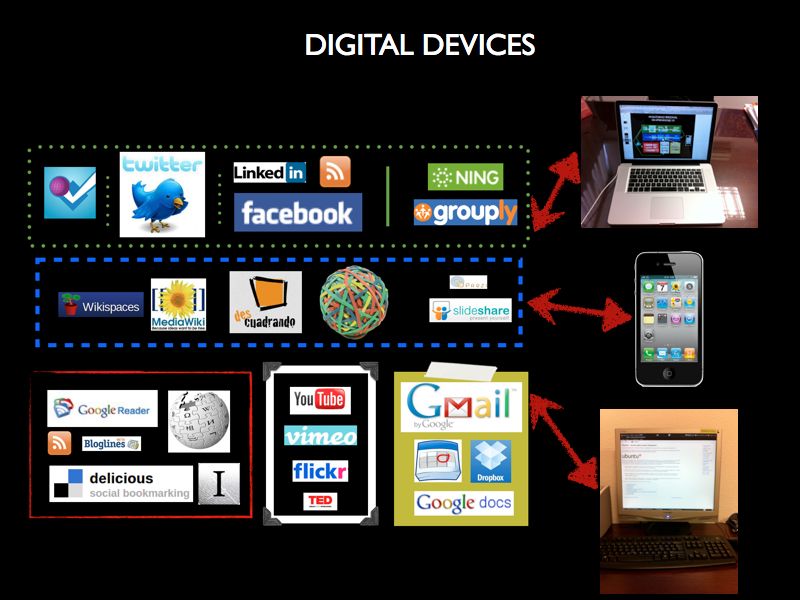
Projects: digital environments of knowledge
a) Descuadrando.com, the Open Business Encyclopedia

- Origen: 1) Descuadrando in Wikispaces, 2) Descuadrando in Tikiwiki. The initial project emerged from a course in International Accounting. The system didn’t generate the expected results in terms of interaction among the students and, therefore, we transformed Descuadrando in a project to transfer business knowledge from the university to the society. Currently the project is open to any kind of actors, being students and academics the ones who have contributed more intensively to the platform.
- Some pages to visit in the encyclopedia (in Spanish): Welcome, ¿What is Descuadrando?, Corporative image.
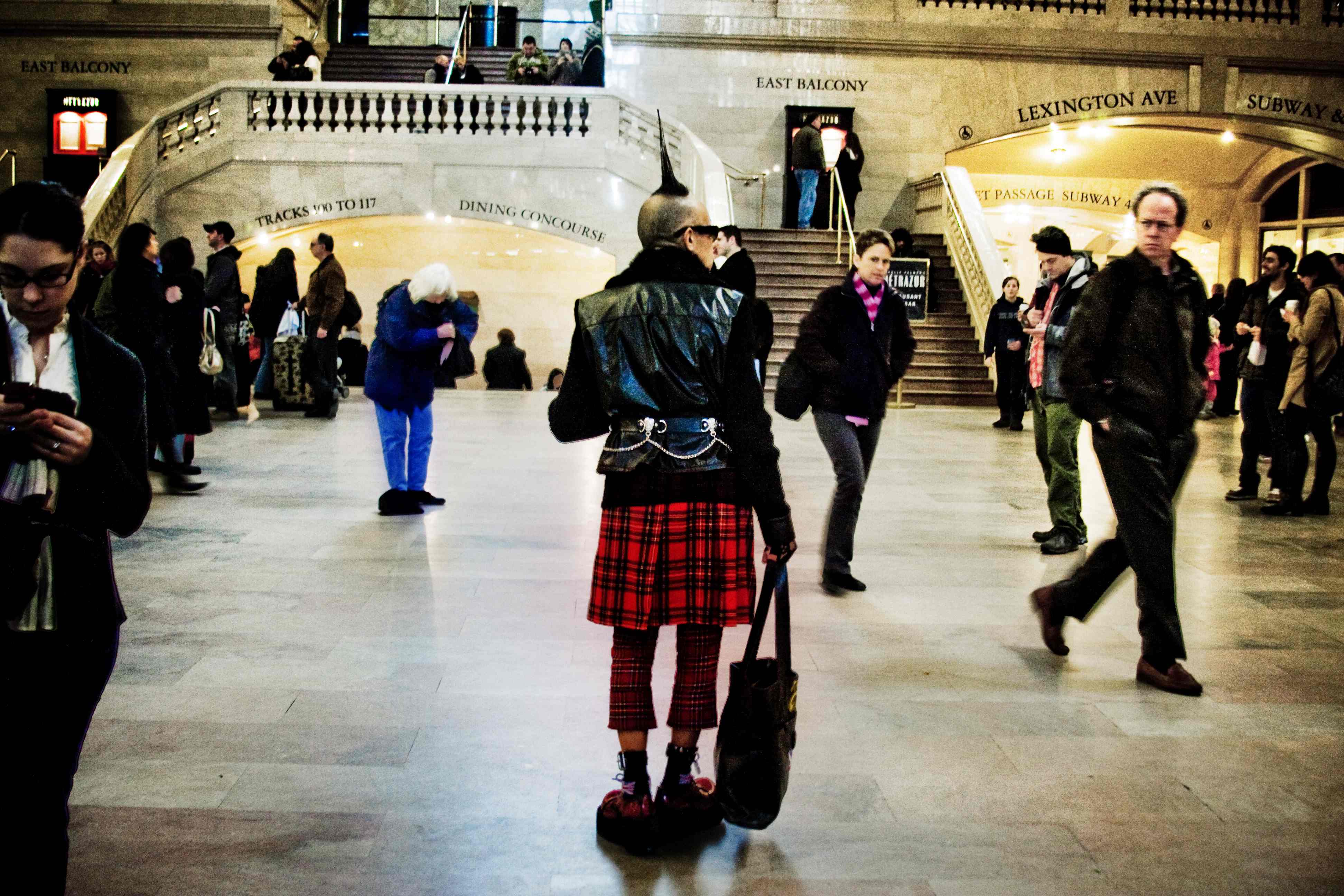
- Other webtools:
- Blog descuadrando
- Facebook descuadrando
- Twitter @descuadrando
- LinkedIn descuadrando
- Flickr descuadrando
b) Grupo de Aprendizaje e Investigación en Internet (GrinUGR)

- Private group in Facebook
- Page in Facebook
- Twitter: @GrinUGR
- List of group members in Twitter
- Blog
- Wiki
- Group in Flickr.
c) Wikis, SNS and PLE in a course on International Accounting
- 2008: Descuadrando in Wikispaces
- 2009 – 2010: Using Social Networking Sites in Accounting Education (using Ning platform)
- 2011: Personal Learning Environment
Activities developed (in Spanish):

